Build Invoice System with PHP & MySQL
Invoice or Billing Management Systems are very popular as now most of transactions are done online. Now every sellers and buyers needs invoice system to handle billing online. So if you're looking for invoice or billing system using PHP and MySQL, then you're here at right place. In this tutorial you will learn how to develop invoice and billing system using PHP and MySQL.
We will cover this tutorial in easy steps with live demo to develop complete invoice system to create and edit invoices with invoice print to convert into PDF format. We will also allow to download complete source code of live demo.
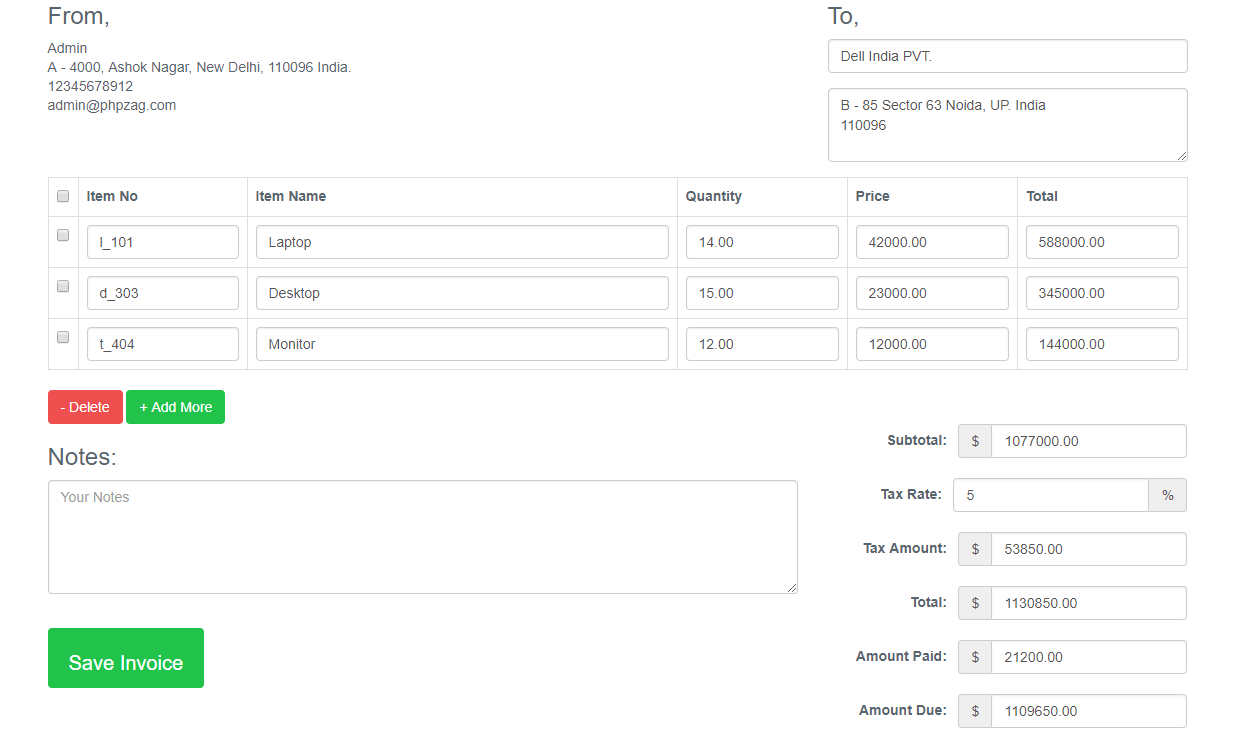
As we will cover this tutorial with live example to build invoice system with PHP & MySQL, so the major files for this example is following.
Step1: Create MySQL Database Tables
First we will create table invoice_user to store user login details to allow logged in user to manage invoices.
We will create table invoice_order to store invoice details.
We will also create table invoice_order_item to store invoice items details.
Step2: Implement User Login
First we will create user login functionality to provide invoice manage access to logged in users. We will create login form in index.php.
We will handle login functionality on login form submit using method loginUsers().
Step3: Display Invoice List
Now we will display user's invoices list in invoice_list.php file. We will call invoice method getInvoiceList() to get list logged in user's invoices list.
Step4: Implement Invoice Create
Now in create_invoice.php, we will implement functionality to create invoice. We will create invoice form with required fields to save invoice details with items and totals.
We will save invoice details using invoice method saveInvoice().
Step5: Implement Invoice Update
Now in edit_invoice.php, we will implement functionality to edit invoice. We will create invoice form with required fields to save invoice edit details with items and totals.
We will edit save invoice using invoice method updateInvoice()
Step6: Implement Invoice Print
Now we will implement functionality to create invoice PDF in print_invoice.php file to allow user to print or download invoice. We will get invoice details from database tables using invoice method getInvoice() and getInvoiceItems(). Then we will use PHP library Dompdf to create PDF from HTML.
Step7: Implement Invoice Delete
We will implement invoice delete functionality in invoice.js. We will handle functionality on deleteInvoice handler and make Ajax request to action.php to delete invoice from database table.
In action.php, we will check for delete invoice action and invoice id to delete invoice using invoice method deleteInvoice() and return JSON response.
Step8: Implement User Logout
We will also implement user logout functionality by passing action logout to action.php
Step9: Complete Invoice Module with Method
We will create MySQL database connection and all methods in Invoice.php. Here is complete list of invoice methods.
You can view the live demo from the Demo link and can download the full script from the Download link below.
Demo [sociallocker]Download[/sociallocker]
We will cover this tutorial in easy steps with live demo to develop complete invoice system to create and edit invoices with invoice print to convert into PDF format. We will also allow to download complete source code of live demo.
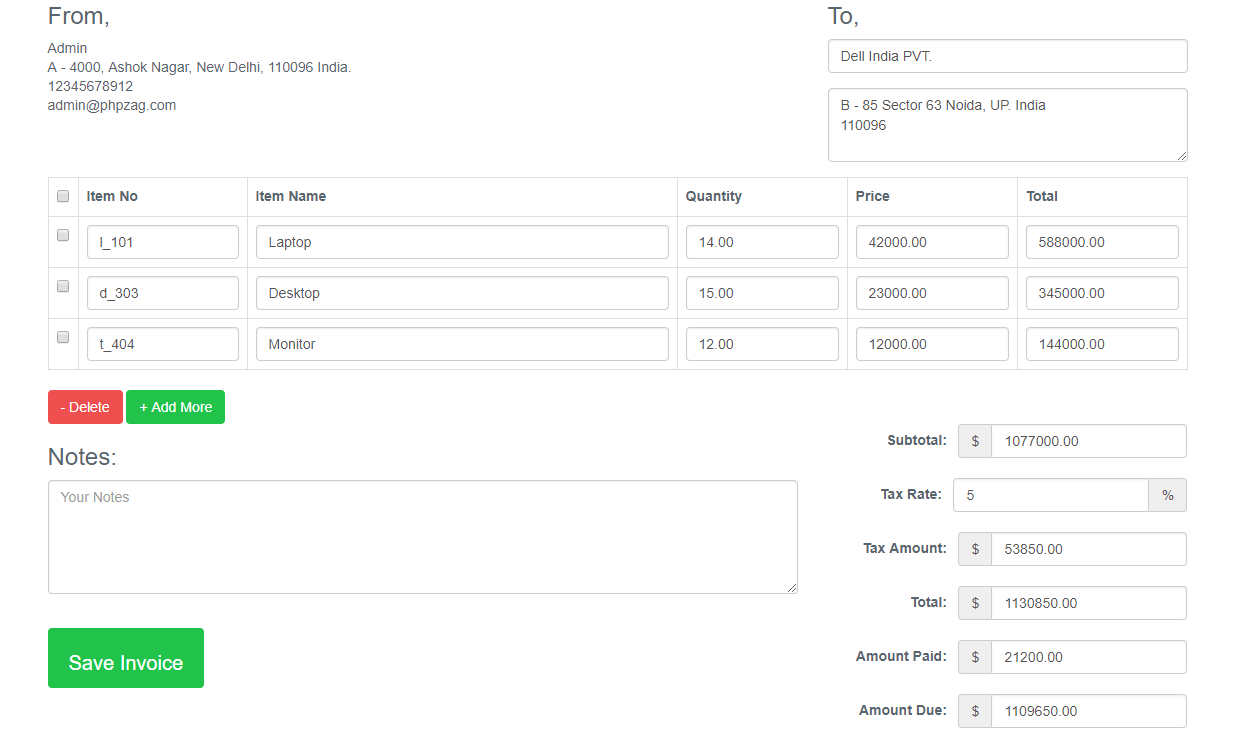
As we will cover this tutorial with live example to build invoice system with PHP & MySQL, so the major files for this example is following.
- index.php
- invoice_list.php
- create_invoice.php
- edit_invoice.php
- action.php
- invoice.js
- Invoice.php
Step1: Create MySQL Database Tables
First we will create table invoice_user to store user login details to allow logged in user to manage invoices.
CREATE TABLE `invoice_user` (
`id` int(11) NOT NULL,
`email` varchar(100) NOT NULL,
`password` varchar(100) NOT NULL,
`first_name` varchar(100) NOT NULL,
`last_name` varchar(100) NOT NULL,
`mobile` bigint(20) NOT NULL,
`address` text NOT NULL
) ENGINE=InnoDB DEFAULT CHARSET=latin1;
We will create table invoice_order to store invoice details.
CREATE TABLE `invoice_order` (
`order_id` int(11) NOT NULL,
`user_id` int(11) NOT NULL,
`order_date` timestamp NOT NULL DEFAULT CURRENT_TIMESTAMP,
`order_receiver_name` varchar(250) NOT NULL,
`order_receiver_address` text NOT NULL,
`order_total_before_tax` decimal(10,2) NOT NULL,
`order_total_tax` decimal(10,2) NOT NULL,
`order_tax_per` varchar(250) NOT NULL,
`order_total_after_tax` double(10,2) NOT NULL,
`order_amount_paid` decimal(10,2) NOT NULL,
`order_total_amount_due` decimal(10,2) NOT NULL,
`note` text NOT NULL
) ENGINE=InnoDB DEFAULT CHARSET=latin1;
We will also create table invoice_order_item to store invoice items details.
CREATE TABLE `invoice_order_item` (
`order_item_id` int(11) NOT NULL,
`order_id` int(11) NOT NULL,
`item_code` varchar(250) NOT NULL,
`item_name` varchar(250) NOT NULL,
`order_item_quantity` decimal(10,2) NOT NULL,
`order_item_price` decimal(10,2) NOT NULL,
`order_item_final_amount` decimal(10,2) NOT NULL
) ENGINE=InnoDB DEFAULT CHARSET=latin1;
Step2: Implement User Login
First we will create user login functionality to provide invoice manage access to logged in users. We will create login form in index.php.
<div class="row">
<div class="demo-heading pull">
<h2>Build Invoice System with PHP & MySQL</h2>
</div>
<div class="login-form">
<h4>Invoice User Login:</h4>
<form method="post" action="">
<div class="form-group">
<?php if ($loginError ) { ?>
<div class="alert alert-warning"><?php echo $loginError; ?></div>
<?php } ?>
</div>
<div class="form-group">
<input name="email" id="email" type="email" class="form-control" placeholder="Email address" autofocus="" required>
</div>
<div class="form-group">
<input type="password" class="form-control" name="pwd" placeholder="Password" required>
</div>
<div class="form-group">
<button type="submit" name="login" class="btn btn-info">Login</button>
</div>
</form>
</div>
</div>
We will handle login functionality on login form submit using method loginUsers().
<?php
if (!empty($_POST['email']) && !empty($_POST['pwd'])) {
include 'Invoice.php';
$invoice = new Invoice();
$user = $invoice->loginUsers($_POST['email'], $_POST['pwd']);
if(!empty($user)) {
$_SESSION['user'] = $user[0]['first_name']."".$user[0]['last_name'];
$_SESSION['userid'] = $user[0]['id'];
$_SESSION['email'] = $user[0]['email'];
$_SESSION['address'] = $user[0]['address'];
$_SESSION['mobile'] = $user[0]['mobile'];
header("Location:invoice_list.php");
} else {
$loginError = "Invalid email or password!";
}
}
?>
Step3: Display Invoice List
Now we will display user's invoices list in invoice_list.php file. We will call invoice method getInvoiceList() to get list logged in user's invoices list.
<div class="container">
<h2 class="title">PHP Invoice System</h2>
<?php include('menu.php');?>
<table id="data-table" class="table table-condensed table-striped">
<thead>
<tr>
<th>Invoice No.</th>
<th>Create Date</th>
<th>Customer Name</th>
<th>Invoice Total</th>
<th>Print</th>
<th>Edit</th>
<th>Delete</th>
</tr>
</thead>
<?php
$invoiceList = $invoice->getInvoiceList();
foreach($invoiceList as $invoiceDetails){
$invoiceDate = date("d/M/Y, H:i:s", strtotime($invoiceDetails["order_date"]));
echo '
<tr>
<td>'.$invoiceDetails["order_id"].'</td>
<td>'.$invoiceDate.'</td>
<td>'.$invoiceDetails["order_receiver_name"].'</td>
<td>'.$invoiceDetails["order_total_after_tax"].'</td>
<td><a href="print_invoice.php?invoice_id='.$invoiceDetails["order_id"].'" title="Print Invoice"><span class="glyphicon glyphicon-print"></span></a></td>
<td><a href="edit_invoice.php?update_id='.$invoiceDetails["order_id"].'" title="Edit Invoice"><span class="glyphicon glyphicon-edit"></span></a></td>
<td><a href="#" id="'.$invoiceDetails["order_id"].'" class="deleteInvoice" title="Delete Invoice"><span class="glyphicon glyphicon-remove"></span></a></td>
</tr>
';
}
?>
</table>
</div>
Step4: Implement Invoice Create
Now in create_invoice.php, we will implement functionality to create invoice. We will create invoice form with required fields to save invoice details with items and totals.
<div class="container content-invoice">
<form action="" id="invoice-form" method="post" class="invoice-form" role="form" novalidate="">
<div class="load-animate animated fadeInUp">
<div class="row">
<div class="col-xs-8 col-sm-8 col-md-8 col-lg-8">
<h2 class="title">PHP Invoice System</h2>
<?php include('menu.php');?>
</div>
</div>
<input id="currency" type="hidden" value="$">
<div class="row">
<div class="col-xs-12 col-sm-4 col-md-4 col-lg-4">
<h3>From,</h3>
<?php echo $_SESSION['user']; ?><br>
<?php echo $_SESSION['address']; ?><br>
<?php echo $_SESSION['mobile']; ?><br>
<?php echo $_SESSION['email']; ?><br>
</div>
<div class="col-xs-12 col-sm-4 col-md-4 col-lg-4 pull-right">
<h3>To,</h3>
<div class="form-group">
<input type="text" class="form-control" name="companyName" id="companyName" placeholder="Company Name" autocomplete="off">
</div>
<div class="form-group">
<textarea class="form-control" rows="3" name="address" id="address" placeholder="Your Address"></textarea>
</div>
</div>
</div>
<div class="row">
<div class="col-xs-12 col-sm-12 col-md-12 col-lg-12">
<table class="table table-bordered table-hover" id="invoiceItem">
<tr>
<th width="2%"><input id="checkAll" class="formcontrol" type="checkbox"></th>
<th width="15%">Item No</th>
<th width="38%">Item Name</th>
<th width="15%">Quantity</th>
<th width="15%">Price</th>
<th width="15%">Total</th>
</tr>
<tr>
<td><input class="itemRow" type="checkbox"></td>
<td><input type="text" name="productCode[]" id="productCode_1" class="form-control" autocomplete="off"></td>
<td><input type="text" name="productName[]" id="productName_1" class="form-control" autocomplete="off"></td>
<td><input type="number" name="quantity[]" id="quantity_1" class="form-control quantity" autocomplete="off"></td>
<td><input type="number" name="price[]" id="price_1" class="form-control price" autocomplete="off"></td>
<td><input type="number" name="total[]" id="total_1" class="form-control total" autocomplete="off"></td>
</tr>
</table>
</div>
</div>
<div class="row">
<div class="col-xs-12 col-sm-3 col-md-3 col-lg-3">
<button class="btn btn-danger delete" id="removeRows" type="button">- Delete</button>
<button class="btn btn-success" id="addRows" type="button">+ Add More</button>
</div>
</div>
<div class="row">
<div class="col-xs-12 col-sm-8 col-md-8 col-lg-8">
<h3>Notes: </h3>
<div class="form-group">
<textarea class="form-control txt" rows="5" name="notes" id="notes" placeholder="Your Notes"></textarea>
</div>
<br>
<div class="form-group">
<input type="hidden" value="<?php echo $_SESSION['userid']; ?>" class="form-control" name="userId">
<input data-loading-text="Saving Invoice..." type="submit" name="invoice_btn" value="Save Invoice" class="btn btn-success submit_btn invoice-save-btm">
</div>
</div>
<div class="col-xs-12 col-sm-4 col-md-4 col-lg-4">
<span class="form-inline">
<div class="form-group">
<label>Subtotal: </label>
<div class="input-group">
<div class="input-group-addon currency">$</div>
<input value="" type="number" class="form-control" name="subTotal" id="subTotal" placeholder="Subtotal">
</div>
</div>
<div class="form-group">
<label>Tax Rate: </label>
<div class="input-group">
<input value="" type="number" class="form-control" name="taxRate" id="taxRate" placeholder="Tax Rate">
<div class="input-group-addon">%</div>
</div>
</div>
<div class="form-group">
<label>Tax Amount: </label>
<div class="input-group">
<div class="input-group-addon currency">$</div>
<input value="" type="number" class="form-control" name="taxAmount" id="taxAmount" placeholder="Tax Amount">
</div>
</div>
<div class="form-group">
<label>Total: </label>
<div class="input-group">
<div class="input-group-addon currency">$</div>
<input value="" type="number" class="form-control" name="totalAftertax" id="totalAftertax" placeholder="Total">
</div>
</div>
<div class="form-group">
<label>Amount Paid: </label>
<div class="input-group">
<div class="input-group-addon currency">$</div>
<input value="" type="number" class="form-control" name="amountPaid" id="amountPaid" placeholder="Amount Paid">
</div>
</div>
<div class="form-group">
<label>Amount Due: </label>
<div class="input-group">
<div class="input-group-addon currency">$</div>
<input value="" type="number" class="form-control" name="amountDue" id="amountDue" placeholder="Amount Due">
</div>
</div>
</span>
</div>
</div>
<div class="clearfix"></div>
</div>
</form>
</div>
We will save invoice details using invoice method saveInvoice().
<?php
include 'Invoice.php';
$invoice = new Invoice();
$invoice->saveInvoice($_POST);
?>
Step5: Implement Invoice Update
Now in edit_invoice.php, we will implement functionality to edit invoice. We will create invoice form with required fields to save invoice edit details with items and totals.
<div class="container content-invoice">
<form action="" id="invoice-form" method="post" class="invoice-form" role="form" novalidate="">
<div class="load-animate animated fadeInUp">
<div class="row">
<div class="col-xs-8 col-sm-8 col-md-8 col-lg-8">
<h1 class="title">PHP Invoice System</h1>
<?php include('menu.php');?>
</div>
</div>
<input id="currency" type="hidden" value="$">
<div class="row">
<div class="col-xs-12 col-sm-4 col-md-4 col-lg-4">
<h3>From,</h3>
<?php echo $_SESSION['user']; ?><br>
<?php echo $_SESSION['address']; ?><br>
<?php echo $_SESSION['mobile']; ?><br>
<?php echo $_SESSION['email']; ?><br>
</div>
<div class="col-xs-12 col-sm-4 col-md-4 col-lg-4 pull-right">
<h3>To,</h3>
<div class="form-group">
<input value="<?php echo $invoiceValues['order_receiver_name']; ?>" type="text" class="form-control" name="companyName" id="companyName" placeholder="Company Name" autocomplete="off">
</div>
<div class="form-group">
<textarea class="form-control" rows="3" name="address" id="address" placeholder="Your Address"><?php echo $invoiceValues['order_receiver_address']; ?></textarea>
</div>
</div>
</div>
<div class="row">
<div class="col-xs-12 col-sm-12 col-md-12 col-lg-12">
<table class="table table-bordered table-hover" id="invoiceItem">
<tr>
<th width="2%"><input id="checkAll" class="formcontrol" type="checkbox"></th>
<th width="15%">Item No</th>
<th width="38%">Item Name</th>
<th width="15%">Quantity</th>
<th width="15%">Price</th>
<th width="15%">Total</th>
</tr>
<?php
$count = 0;
foreach($invoiceItems as $invoiceItem){
$count++;
?>
<tr>
<td><input class="itemRow" type="checkbox"></td>
<td><input type="text" value="<?php echo $invoiceItem["item_code"]; ?>" name="productCode[]" id="productCode_<?php echo $count; ?>" class="form-control" autocomplete="off"></td>
<td><input type="text" value="<?php echo $invoiceItem["item_name"]; ?>" name="productName[]" id="productName_<?php echo $count; ?>" class="form-control" autocomplete="off"></td>
<td><input type="number" value="<?php echo $invoiceItem["order_item_quantity"]; ?>" name="quantity[]" id="quantity_<?php echo $count; ?>" class="form-control quantity" autocomplete="off"></td>
<td><input type="number" value="<?php echo $invoiceItem["order_item_price"]; ?>" name="price[]" id="price_<?php echo $count; ?>" class="form-control price" autocomplete="off"></td>
<td><input type="number" value="<?php echo $invoiceItem["order_item_final_amount"]; ?>" name="total[]" id="total_<?php echo $count; ?>" class="form-control total" autocomplete="off"></td>
<input type="hidden" value="<?php echo $invoiceItem['order_item_id']; ?>" class="form-control" name="itemId[]">
</tr>
<?php } ?>
</table>
</div>
</div>
<div class="row">
<div class="col-xs-12 col-sm-3 col-md-3 col-lg-3">
<button class="btn btn-danger delete" id="removeRows" type="button">- Delete</button>
<button class="btn btn-success" id="addRows" type="button">+ Add More</button>
</div>
</div>
<div class="row">
<div class="col-xs-12 col-sm-8 col-md-8 col-lg-8">
<h3>Notes: </h3>
<div class="form-group">
<textarea class="form-control txt" rows="5" name="notes" id="notes" placeholder="Your Notes"><?php echo $invoiceValues['note']; ?></textarea>
</div>
<br>
<div class="form-group">
<input type="hidden" value="<?php echo $_SESSION['userid']; ?>" class="form-control" name="userId">
<input type="hidden" value="<?php echo $invoiceValues['order_id']; ?>" class="form-control" name="invoiceId" id="invoiceId">
<input data-loading-text="Updating Invoice..." type="submit" name="invoice_btn" value="Save Invoice" class="btn btn-success submit_btn invoice-save-btm">
</div>
</div>
<div class="col-xs-12 col-sm-4 col-md-4 col-lg-4">
<span class="form-inline">
<div class="form-group">
<label>Subtotal: </label>
<div class="input-group">
<div class="input-group-addon currency">$</div>
<input value="<?php echo $invoiceValues['order_total_before_tax']; ?>" type="number" class="form-control" name="subTotal" id="subTotal" placeholder="Subtotal">
</div>
</div>
<div class="form-group">
<label>Tax Rate: </label>
<div class="input-group">
<input value="<?php echo $invoiceValues['order_tax_per']; ?>" type="number" class="form-control" name="taxRate" id="taxRate" placeholder="Tax Rate">
<div class="input-group-addon">%</div>
</div>
</div>
<div class="form-group">
<label>Tax Amount: </label>
<div class="input-group">
<div class="input-group-addon currency">$</div>
<input value="<?php echo $invoiceValues['order_total_tax']; ?>" type="number" class="form-control" name="taxAmount" id="taxAmount" placeholder="Tax Amount">
</div>
</div>
<div class="form-group">
<label>Total: </label>
<div class="input-group">
<div class="input-group-addon currency">$</div>
<input value="<?php echo $invoiceValues['order_total_after_tax']; ?>" type="number" class="form-control" name="totalAftertax" id="totalAftertax" placeholder="Total">
</div>
</div>
<div class="form-group">
<label>Amount Paid: </label>
<div class="input-group">
<div class="input-group-addon currency">$</div>
<input value="<?php echo $invoiceValues['order_amount_paid']; ?>" type="number" class="form-control" name="amountPaid" id="amountPaid" placeholder="Amount Paid">
</div>
</div>
<div class="form-group">
<label>Amount Due: </label>
<div class="input-group">
<div class="input-group-addon currency">$</div>
<input value="<?php echo $invoiceValues['order_total_amount_due']; ?>" type="number" class="form-control" name="amountDue" id="amountDue" placeholder="Amount Due">
</div>
</div>
</span>
</div>
</div>
<div class="clearfix"></div>
</div>
</form>
</div>
We will edit save invoice using invoice method updateInvoice()
<?php
include 'Invoice.php';
$invoice = new Invoice();
$invoice->updateInvoice($_POST);
?>
Step6: Implement Invoice Print
Now we will implement functionality to create invoice PDF in print_invoice.php file to allow user to print or download invoice. We will get invoice details from database tables using invoice method getInvoice() and getInvoiceItems(). Then we will use PHP library Dompdf to create PDF from HTML.
<?php
session_start();
include 'Invoice.php';
$invoice = new Invoice();
$invoice->checkLoggedIn();
if(!empty($_GET['invoice_id']) && $_GET['invoice_id']) {
echo $_GET['invoice_id'];
$invoiceValues = $invoice->getInvoice($_GET['invoice_id']);
$invoiceItems = $invoice->getInvoiceItems($_GET['invoice_id']);
}
$invoiceDate = date("d/M/Y, H:i:s", strtotime($invoiceValues['order_date']));
$output = '';
$output .= '<table width="100%" border="1" cellpadding="5" cellspacing="0">
<tr>
<td colspan="2" align="center" style="font-size:18px"><b>Invoice</b></td>
</tr>
<tr>
<td colspan="2">
<table width="100%" cellpadding="5">
<tr>
<td width="65%">
To,<br />
<b>RECEIVER (BILL TO)</b><br />
Name : '.$invoiceValues['order_receiver_name'].'<br />
Billing Address : '.$invoiceValues['order_receiver_address'].'<br />
</td>
<td width="35%">
Invoice No. : '.$invoiceValues['order_id'].'<br />
Invoice Date : '.$invoiceDate.'<br />
</td>
</tr>
</table>
<br />
<table width="100%" border="1" cellpadding="5" cellspacing="0">
<tr>
<th align="left">Sr No.</th>
<th align="left">Item Code</th>
<th align="left">Item Name</th>
<th align="left">Quantity</th>
<th align="left">Price</th>
<th align="left">Actual Amt.</th>
</tr>';
$count = 0;
foreach($invoiceItems as $invoiceItem){
$count++;
$output .= '
<tr>
<td align="left">'.$count.'</td>
<td align="left">'.$invoiceItem["item_code"].'</td>
<td align="left">'.$invoiceItem["item_name"].'</td>
<td align="left">'.$invoiceItem["order_item_quantity"].'</td>
<td align="left">'.$invoiceItem["order_item_price"].'</td>
<td align="left">'.$invoiceItem["order_item_final_amount"].'</td>
</tr>';
}
$output .= '
<tr>
<td align="right" colspan="5"><b>Sub Total</b></td>
<td align="left"><b>'.$invoiceValues['order_total_before_tax'].'</b></td>
</tr>
<tr>
<td align="right" colspan="5"><b>Tax Rate :</b></td>
<td align="left">'.$invoiceValues['order_tax_per'].'</td>
</tr>
<tr>
<td align="right" colspan="5">Tax Amount: </td>
<td align="left">'.$invoiceValues['order_total_tax'].'</td>
</tr>
<tr>
<td align="right" colspan="5">Total: </td>
<td align="left">'.$invoiceValues['order_total_after_tax'].'</td>
</tr>
<tr>
<td align="right" colspan="5">Amount Paid:</td>
<td align="left">'.$invoiceValues['order_amount_paid'].'</td>
</tr>
<tr>
<td align="right" colspan="5"><b>Amount Due:</b></td>
<td align="left">'.$invoiceValues['order_total_amount_due'].'</td>
</tr>';
$output .= '
</table>
</td>
</tr>
</table>';
// create pdf of invoice
$invoiceFileName = 'Invoice-'.$invoiceValues['order_id'].'.pdf';
require_once 'dompdf/src/Autoloader.php';
Dompdf\Autoloader::register();
use Dompdf\Dompdf;
$dompdf = new Dompdf();
$dompdf->loadHtml(html_entity_decode($output));
$dompdf->setPaper('A4', 'landscape');
$dompdf->render();
$dompdf->stream($invoiceFileName, array("Attachment" => false));
?>
Step7: Implement Invoice Delete
We will implement invoice delete functionality in invoice.js. We will handle functionality on deleteInvoice handler and make Ajax request to action.php to delete invoice from database table.
$(document).on('click', '.deleteInvoice', function(){
var id = $(this).attr("id");
if(confirm("Are you sure you want to remove this?")){
$.ajax({
url:"action.php",
method:"POST",
dataType: "json",
data:{id:id, action:'delete_invoice'},
success:function(response) {
if(response.status == 1) {
$('#'+id).closest("tr").remove();
}
}
});
} else {
return false;
}
});
In action.php, we will check for delete invoice action and invoice id to delete invoice using invoice method deleteInvoice() and return JSON response.
<?php
include 'Invoice.php';
$invoice = new Invoice();
if($_POST['action'] == 'delete_invoice' && $_POST['id']) {
$invoice->deleteInvoice($_POST['id']);
$jsonResponse = array(
"status" => 1
);
echo json_encode($jsonResponse);
}
?>
Step8: Implement User Logout
We will also implement user logout functionality by passing action logout to action.php
<?php
if($_GET['action'] == 'logout') {
session_unset();
session_destroy();
header("Location:index.php");
}
?>
Step9: Complete Invoice Module with Method
We will create MySQL database connection and all methods in Invoice.php. Here is complete list of invoice methods.
<?php
public function loginUsers($email, $password){
$sqlQuery = "
SELECT id, email, first_name, last_name, address, mobile
FROM ".$this->invoiceUserTable."
WHERE email='".$email."' AND password='".$password."'";
return $this->getData($sqlQuery);
}
public function checkLoggedIn(){
if(!$_SESSION['userid']) {
header("Location:index.php");
}
}
public function saveInvoice($POST) {
$sqlInsert = "
INSERT INTO ".$this->invoiceOrderTable."(user_id, order_receiver_name, order_receiver_address, order_total_before_tax, order_total_tax, order_tax_per, order_total_after_tax, order_amount_paid, order_total_amount_due, note)
VALUES ('".$POST['userId']."', '".$POST['companyName']."', '".$POST['address']."', '".$POST['subTotal']."', '".$POST['taxAmount']."', '".$POST['taxRate']."', '".$POST['totalAftertax']."', '".$POST['amountPaid']."', '".$POST['amountDue']."', '".$POST['notes']."')";
mysqli_query($this->dbConnect, $sqlInsert);
$lastInsertId = mysqli_insert_id($this->dbConnect);
for ($i = 0; $i < count($POST['productCode']); $i++) {
$sqlInsertItem = "
INSERT INTO ".$this->invoiceOrderItemTable."(order_id, item_code, item_name, order_item_quantity, order_item_price, order_item_final_amount)
VALUES ('".$lastInsertId."', '".$POST['productCode'][$i]."', '".$POST['productName'][$i]."', '".$POST['quantity'][$i]."', '".$POST['price'][$i]."', '".$POST['total'][$i]."')";
mysqli_query($this->dbConnect, $sqlInsertItem);
}
}
public function updateInvoice($POST) {
if($POST['invoiceId']) {
$sqlInsert = "
UPDATE ".$this->invoiceOrderTable."
SET order_receiver_name = '".$POST['companyName']."', order_receiver_address= '".$POST['address']."', order_total_before_tax = '".$POST['subTotal']."', order_total_tax = '".$POST['taxAmount']."', order_tax_per = '".$POST['taxRate']."', order_total_after_tax = '".$POST['totalAftertax']."', order_amount_paid = '".$POST['amountPaid']."', order_total_amount_due = '".$POST['amountDue']."', note = '".$POST['notes']."'
WHERE user_id = '".$POST['userId']."' AND order_id = '".$POST['invoiceId']."'";
mysqli_query($this->dbConnect, $sqlInsert);
}
$this->deleteInvoiceItems($POST['invoiceId']);
for ($i = 0; $i < count($POST['productCode']); $i++) {
$sqlInsertItem = "
INSERT INTO ".$this->invoiceOrderItemTable."(order_id, item_code, item_name, order_item_quantity, order_item_price, order_item_final_amount)
VALUES ('".$POST['invoiceId']."', '".$POST['productCode'][$i]."', '".$POST['productName'][$i]."', '".$POST['quantity'][$i]."', '".$POST['price'][$i]."', '".$POST['total'][$i]."')";
mysqli_query($this->dbConnect, $sqlInsertItem);
}
}
public function getInvoiceList(){
$sqlQuery = "
SELECT * FROM ".$this->invoiceOrderTable."
WHERE user_id = '".$_SESSION['userid']."'";
return $this->getData($sqlQuery);
}
public function getInvoice($invoiceId){
$sqlQuery = "
SELECT * FROM ".$this->invoiceOrderTable."
WHERE user_id = '".$_SESSION['userid']."' AND order_id = '$invoiceId'";
$result = mysqli_query($this->dbConnect, $sqlQuery);
$row = mysqli_fetch_array($result, MYSQL_ASSOC);
return $row;
}
public function getInvoiceItems($invoiceId){
$sqlQuery = "
SELECT * FROM ".$this->invoiceOrderItemTable."
WHERE order_id = '$invoiceId'";
return $this->getData($sqlQuery);
}
public function deleteInvoiceItems($invoiceId){
$sqlQuery = "
DELETE FROM ".$this->invoiceOrderItemTable."
WHERE order_id = '".$invoiceId."'";
mysqli_query($this->dbConnect, $sqlQuery);
}
public function deleteInvoice($invoiceId){
$sqlQuery = "
DELETE FROM ".$this->invoiceOrderTable."
WHERE order_id = '".$invoiceId."'";
mysqli_query($this->dbConnect, $sqlQuery);
$this->deleteInvoiceItems($invoiceId);
return 1;
}
?>
You can view the live demo from the Demo link and can download the full script from the Download link below.
Demo [sociallocker]Download[/sociallocker]
Komentar
Posting Komentar