Laravel 5 Installation and Configuration with Xampp – Windows
We have share in this tutorial how to install and configuration Laravel 5.Let us see how to install laravel on windows xmapp. for this we need some server requirements, some of software installation.
Following requirements:
PHP >= 5.6.4
OpenSSL PHP Extension
PDO PHP Extension
Mbstring PHP Extension
Tokenizer PHP Extension
XML PHP Extension
Below are the steps of How to install laravel on windows xampp using.
Step 1- Install Xampp
Download Xampp : Click here
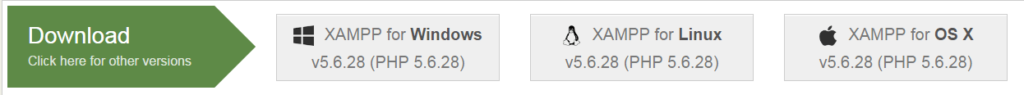
Step 2- Composer
After download and install Xampp, then download and install Composer.
Laravel utilizes Composer to manage its dependencies. So, before using Laravel, make sure you have Composer installed on your machine.
Composer is a PHP package manager that is integrated with Laravel. Composer Download official page : Click here
Step 3- Composer After installation Open Windows terminal and write composer for execute the command:
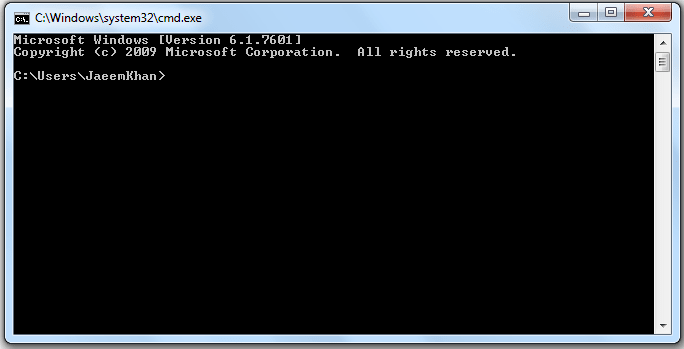
Step 4- Install Laravel
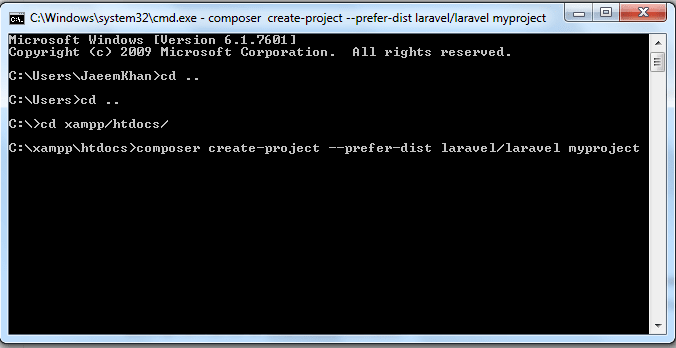
Step 5- Finally Installed
After successfully installed you can access
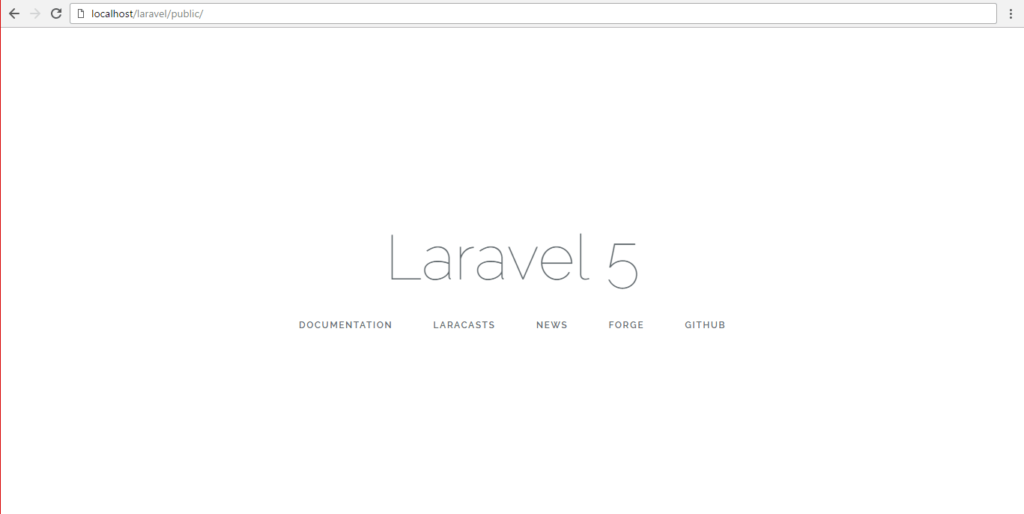
Now you have finished installation steps of laravel using composer.
Configuration
Public Directory
After installing Laravel, you should configure your web server's document / web root to be the public directory. The index.php in this directory serves as the front controller for all HTTP requests entering your application.
Configuration Files
All of the configuration files for the Laravel framework are stored in the config directory. Each option is documented, so feel free to look through the files and get familiar with the options available to you.
Directory Permissions
After installing Laravel, you may need to configure some permissions. Directories within the storage and the bootstrap/cache directories should be writable by your web server or Laravel will not run. If you are using the Homestead virtual machine, these permissions should already be set.
Application Key
The next thing you should do after installing Laravel is set your application key to a random string. If you installed Laravel via Composer or the Laravel installer, this key has already been set for you by the php artisan key:generate command.
Typically, this string should be 32 characters long. The key can be set in the .env environment file. If you have not renamed the .env.example file to .env, you should do that now. If the application key is not set, your user sessions and other encrypted data will not be secure!
Following requirements:
PHP >= 5.6.4
OpenSSL PHP Extension
PDO PHP Extension
Mbstring PHP Extension
Tokenizer PHP Extension
XML PHP Extension
Below are the steps of How to install laravel on windows xampp using.
Step 1- Install Xampp
Download Xampp : Click here
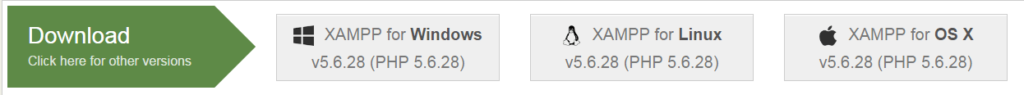
Step 2- Composer
After download and install Xampp, then download and install Composer.
Laravel utilizes Composer to manage its dependencies. So, before using Laravel, make sure you have Composer installed on your machine.
Composer is a PHP package manager that is integrated with Laravel. Composer Download official page : Click here
Step 3- Composer After installation Open Windows terminal and write composer for execute the command:
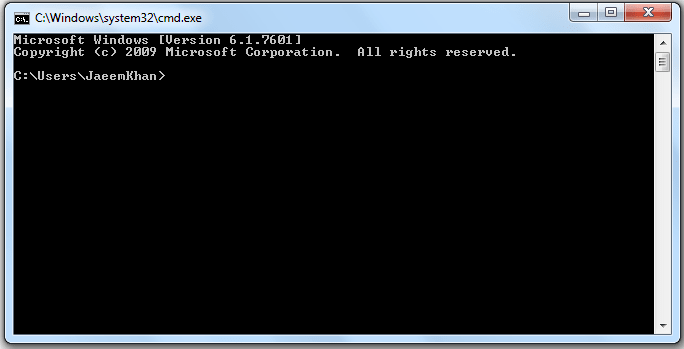
Step 4- Install Laravel
composer create-project --prefer-dist laravel/laravel projectname
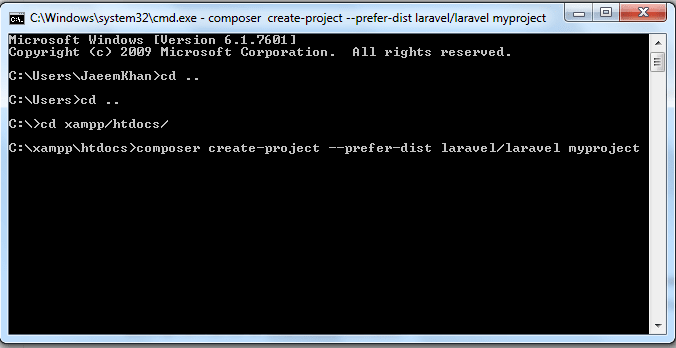
Step 5- Finally Installed
After successfully installed you can access
http://localhost/laravel/public
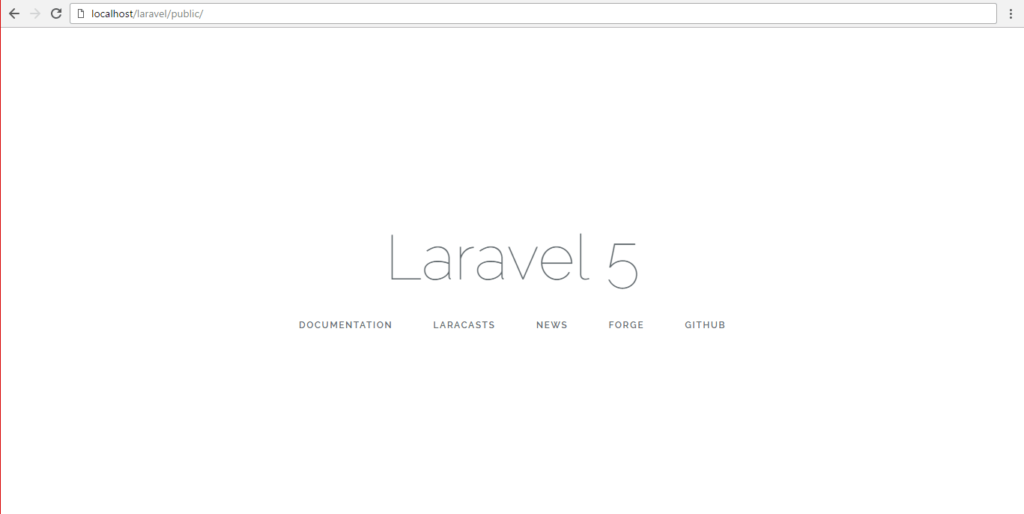
Now you have finished installation steps of laravel using composer.
Configuration
Public Directory
After installing Laravel, you should configure your web server's document / web root to be the public directory. The index.php in this directory serves as the front controller for all HTTP requests entering your application.
Configuration Files
All of the configuration files for the Laravel framework are stored in the config directory. Each option is documented, so feel free to look through the files and get familiar with the options available to you.
Directory Permissions
After installing Laravel, you may need to configure some permissions. Directories within the storage and the bootstrap/cache directories should be writable by your web server or Laravel will not run. If you are using the Homestead virtual machine, these permissions should already be set.
Application Key
The next thing you should do after installing Laravel is set your application key to a random string. If you installed Laravel via Composer or the Laravel installer, this key has already been set for you by the php artisan key:generate command.
Typically, this string should be 32 characters long. The key can be set in the .env environment file. If you have not renamed the .env.example file to .env, you should do that now. If the application key is not set, your user sessions and other encrypted data will not be secure!
Komentar
Posting Komentar